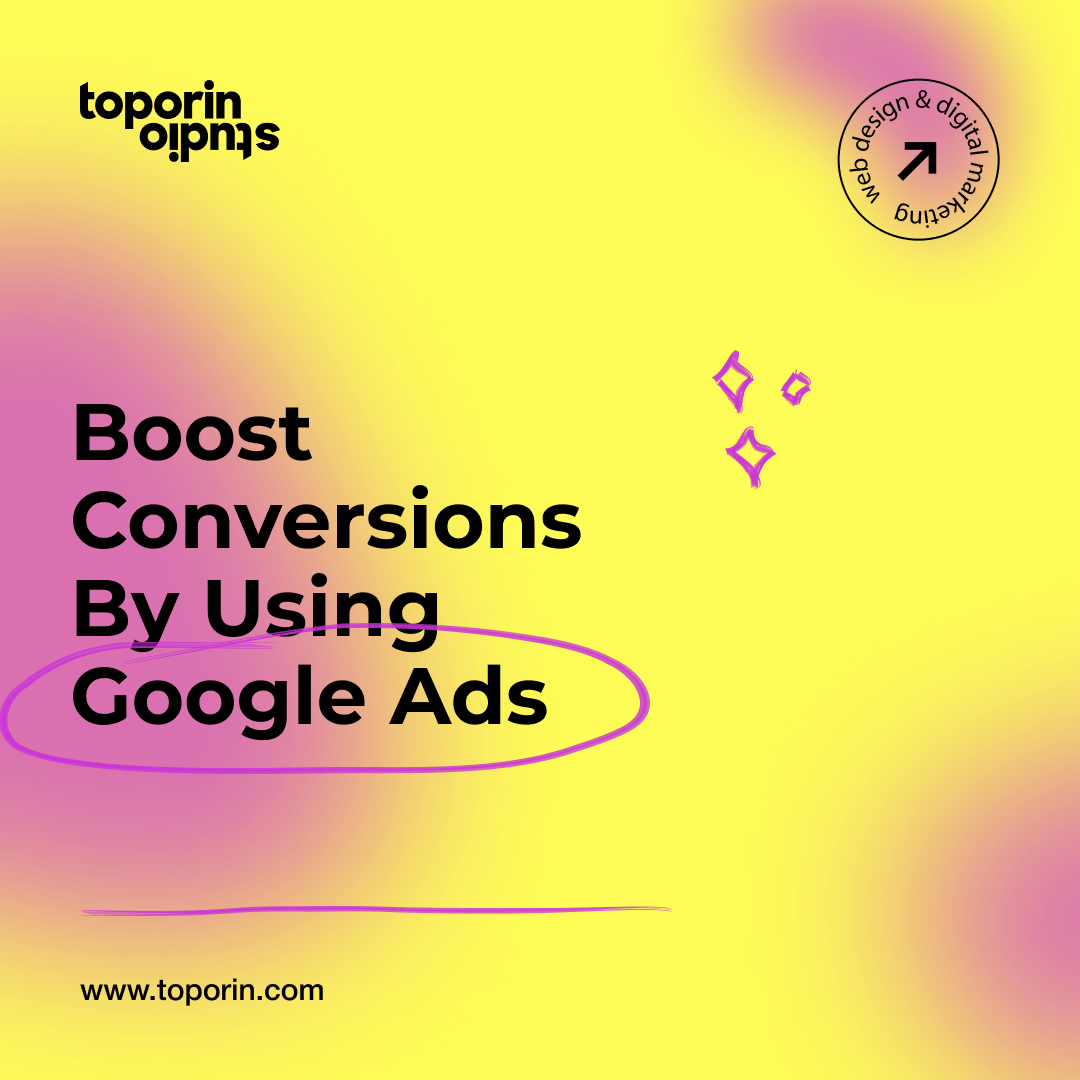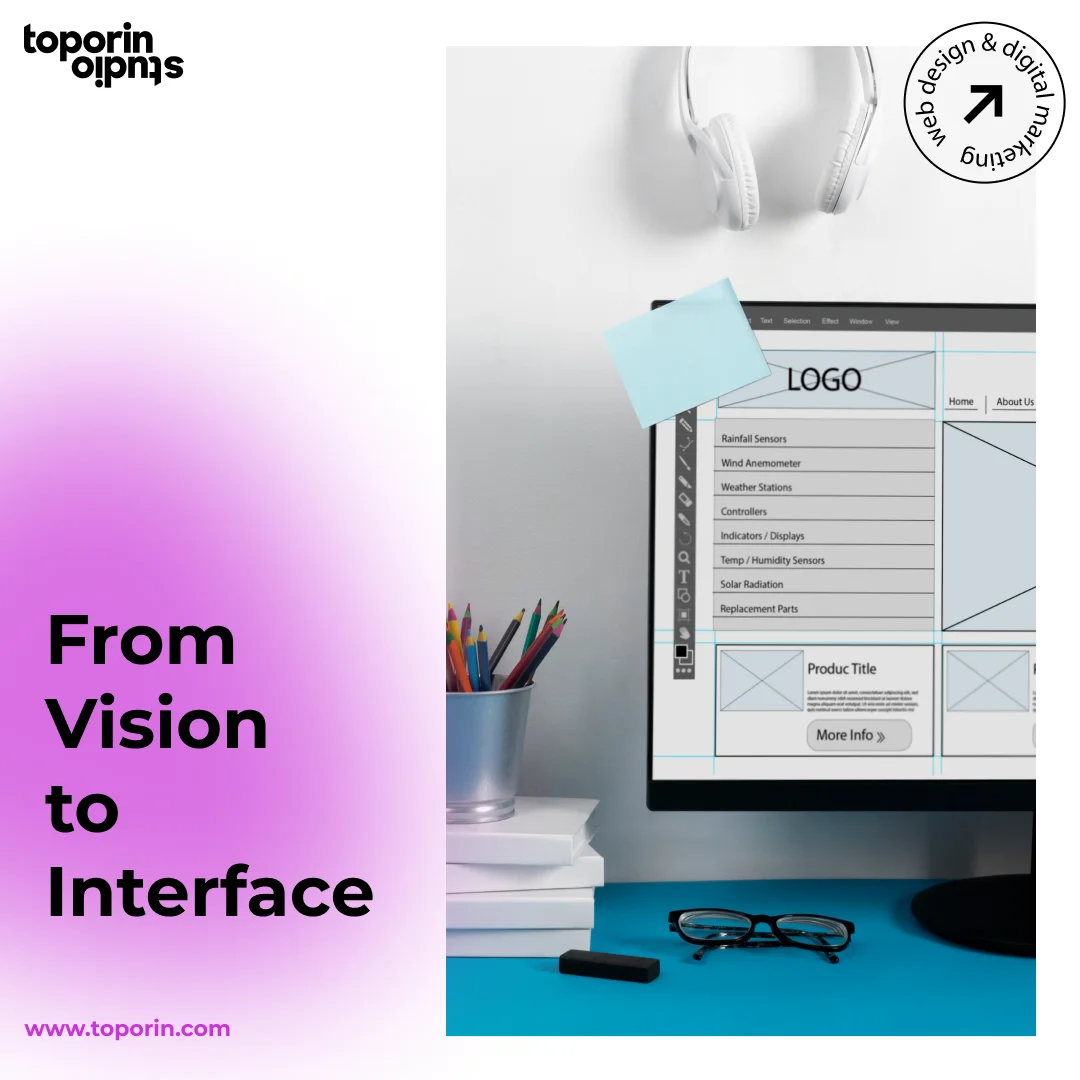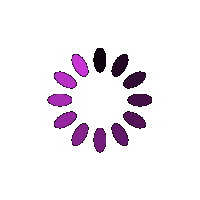Using Google Ads to Drive Traffic and Boost Conversions
As a business owner, you understand the importance of driving traffic to your website and converting those visitors into paying customers. One effective way to achieve this goal is by using Google Ads. In this article, we will explore how you can use Google Ads to drive traffic and boost conversions.
What is Google Ads?
Google Ads is an advertising platform that allows businesses to create and display ads to potential customers. With over 3.5 billion searches per day, Google Ads provides an opportunity to reach a vast audience and drive traffic to your website. By targeting the right audience with the right ad, you can increase your chances of converting visitors into paying customers.
Creating Effective Google Ads
To drive traffic and boost conversions with Google Ads, you need to create effective ads that resonate with your target audience. Here are some tips for creating effective Google Ads:
- Know your target audience: Before you start creating your ads, you need to know who your target audience is. What are their pain points? What are their interests? What motivates them to make a purchase? Use this information to create ads that speak directly to your audience.
- Use compelling headlines: Your ad’s headline is the first thing that users will see, so it needs to be attention-grabbing. Use strong, action-oriented language that makes it clear what your ad is offering.
- Focus on benefits, not features: Instead of listing the features of your product or service, focus on the benefits that your customers will receive. How will your product or service solve their problems or make their lives easier?
Targeting Your Ads
Targeting your ads is essential to ensure that they reach the right audience. Here are some tips for targeting your Google Ads:
- Use keywords: Choose keywords that are relevant to your business and that your target audience is likely to search for. Use Google’s Keyword Planner tool to find high-traffic keywords and long-tail keywords.
- Use location targeting: If you have a local business, make sure to use location targeting to ensure that your ads are only shown to users in your area.
- Use audience targeting: Google Ads offers several different audience targeting options, such as demographic targeting and remarketing. Use these options to reach users who are most likely to convert.
Monitoring and Optimizing Your Ads
Once you’ve created and targeted your Google Ads, it’s important to monitor and optimize them to ensure that they’re performing well. Here are some tips for monitoring and optimizing your ads:
- Track your conversions: Use Google Ads’ conversion tracking feature to track the actions that users take on your website after clicking on your ads. This data will help you understand which ads are driving the most conversions.
- Use A/B testing: Test different ad variations to see which ones perform best. Test different headlines, images, and calls-to-action to optimize your ads for maximum performance.
- Analyze your data: Use Google Ads’ reporting tools to analyze your ad performance data. Look for patterns and trends to identify areas where you can improve your campaigns.
Google Ads is Important for Your Business
Google Ads is a powerful tool for businesses of all sizes to drive traffic and boost conversions. By creating effective ads, targeting your ads to the right audience, and monitoring and optimizing your campaigns, you can achieve great results with Google Ads. Remember to track your conversions and analyze your data to continually improve your campaigns and maximize your ROI. With the right strategy, Google Ads can be a game-changer for your business.